The URL Verification method is suitable if you have a website provisioned on the domain. To verify domain control by using the URL Verification method, you will need to:
1. Create a new "gsdv.txt" file, and then put a verification meta tag into the file. Our system will provide the verification tag via a "URL Verification" pop-up that will be displayed after you add a new SSL name.
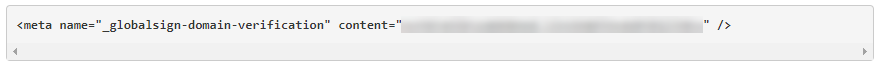
2. Place the "gsdv.txt" file in the following directory in your website - /.well-known/pki-validation/ For example, if the domain name is exampledomain.com, the file must be placed in exampledomain.com/.well-known/pki-validation/
3. Select the URL to be used for domain control validation.
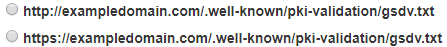
4. Click the orange “Verify Domain Control” button.

Please note that you can repeat the verification procedure at any time later by using “Verify Domain Control” action icon () in the list of managed SSL names.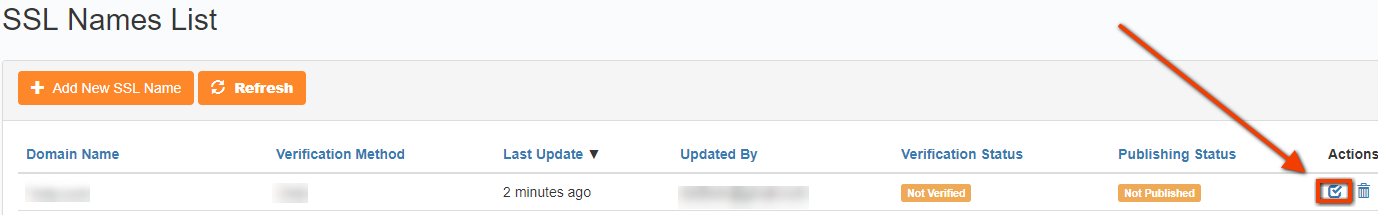

0 Comments