The Traffic Heatmaps feature provides account admins access to geographic distribution heatmaps. You can access the Traffic Heatmaps feature by selecting Web Analytics -> Traffic Heatmaps.
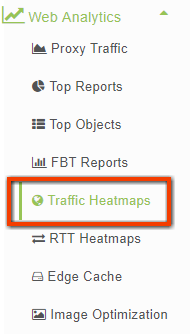
Hits Heatmap
Hits Heatmap shows the geographic distribution of end user requests. You can click a chosen region/country to see a detailed heatmap.
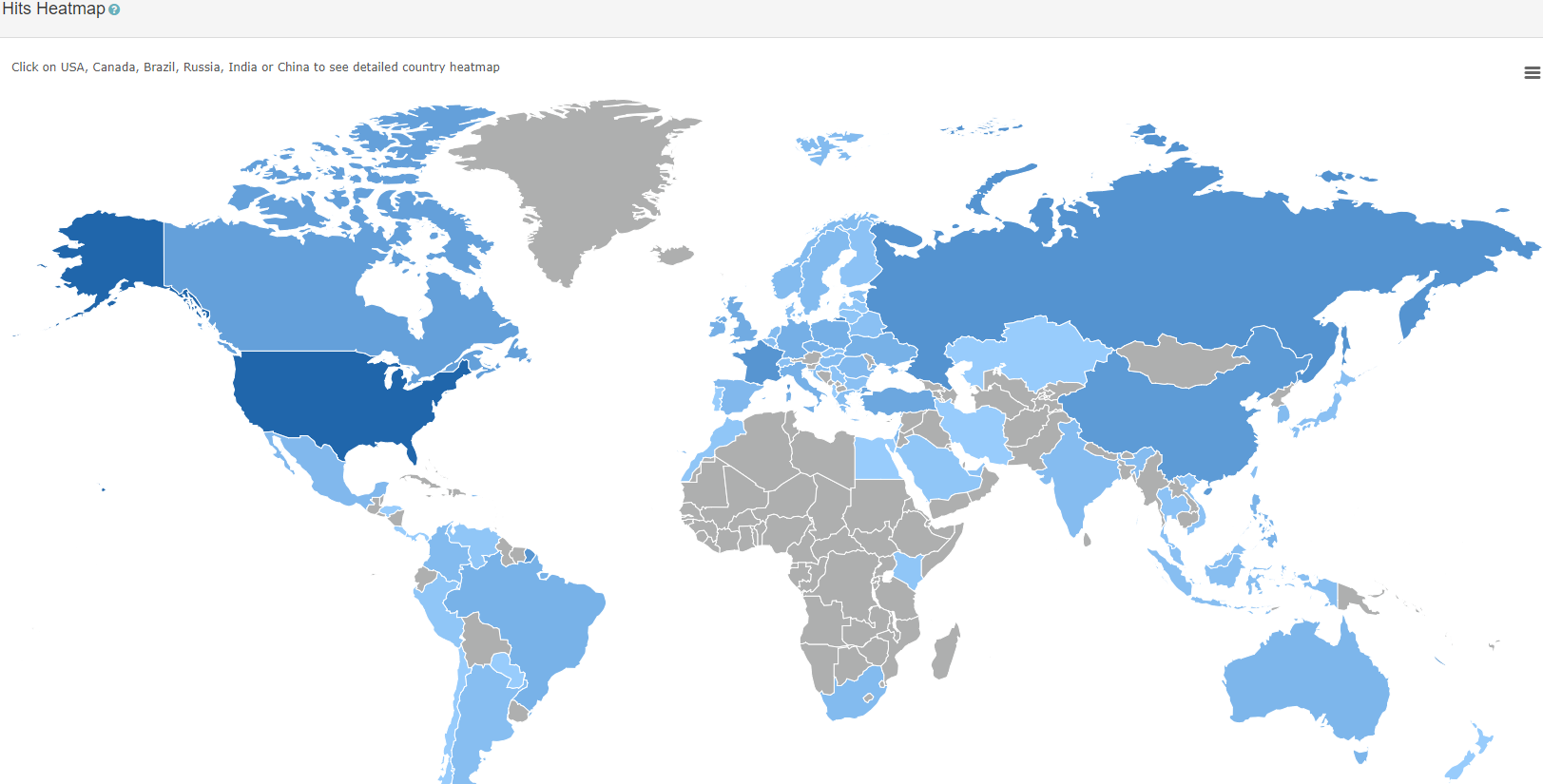
GBT Heatmap
GBT Heatmap shows the geographic distribution of end user traffic (as measured in the amount of transferred information).You can click a chosen region/country to see a detailed heatmap.
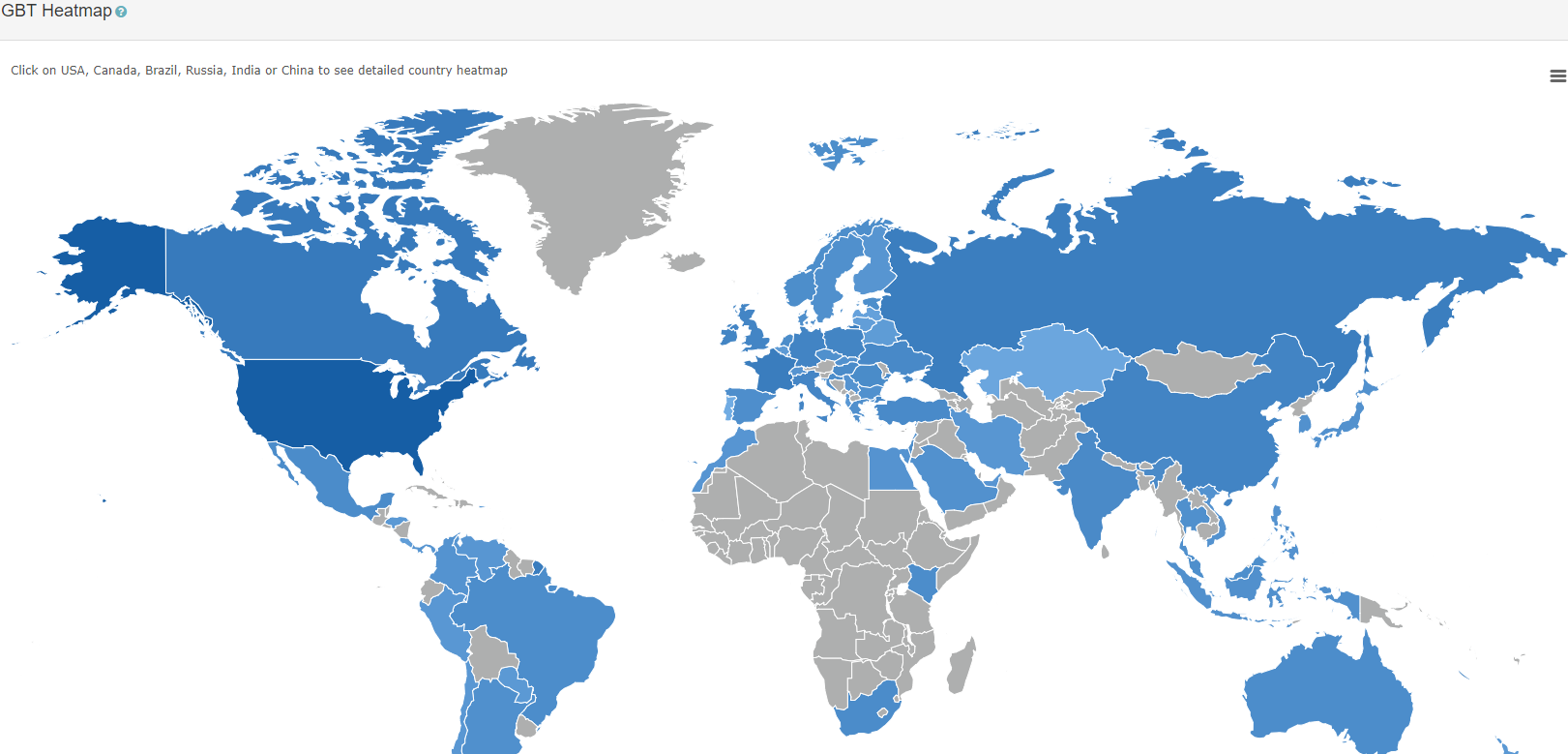
Please note that all times are shown in the computer’s local time zone.

0 Comments