At nuu:bit, we partner with the best of breed DNS provider NS1. NS1 provides the world’s most intelligent DNS and traffic management solution, enabling content owners and developers to take unparalleled control over their traffic and infrastructure.
Please note that you will need to migrate the DNS zone to our platform in order to be able to serve a "naked" domain. A "naked" domain is an Internet domain name without the "www" or any other subdomains. For example, nuubit.com is a "naked" domain but www.nuubit.com is not, because it contains the www subdomain.
You can migrate a DNS zone to nuu:bit by:
1. Select DNS Service -> DNS Zones, and then click the orange Add New DNS Zone button.
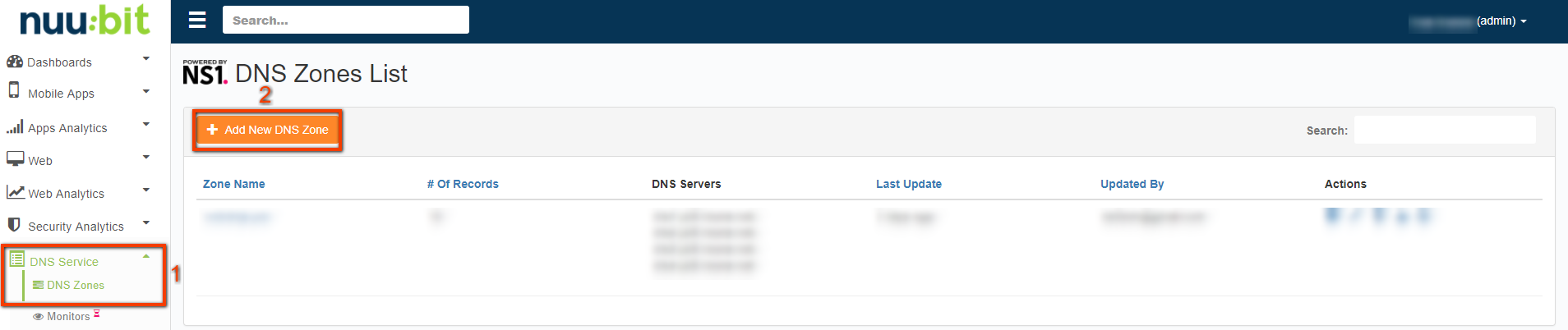
2. Enter a fully qualified domain name (e.g. domain.com), and then click the orange Create DNS Zone button. Please note that you may enter a subdomain like "sub.domain.com" but you need to control the DNS for the first-level domain.
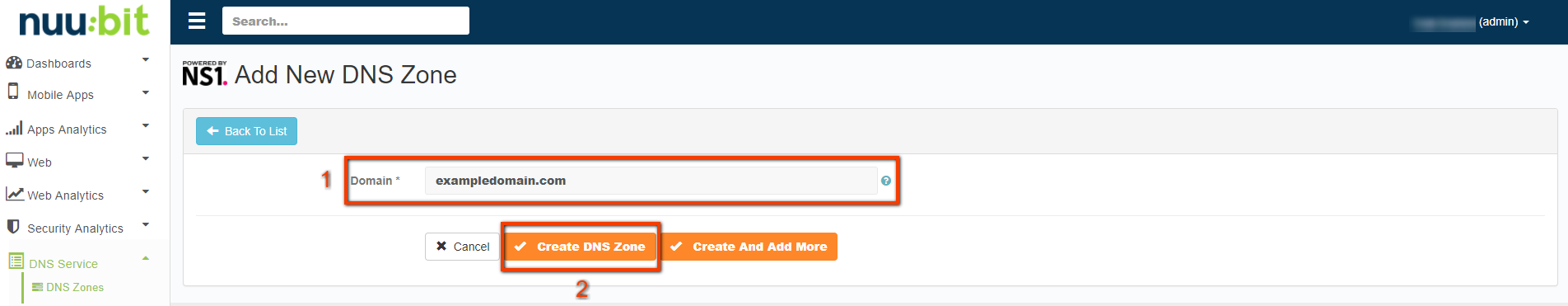
3. Click the Manage Records icon, and then edit the content of the DNS Zone. Please note that if you click the Auto-Discover Zone Records button, our system will attempt to automatically discover the content of the DNS zone. You can find more information about the Auto-Discover Zone Records feature on the following page - Auto-Discover Zone Records
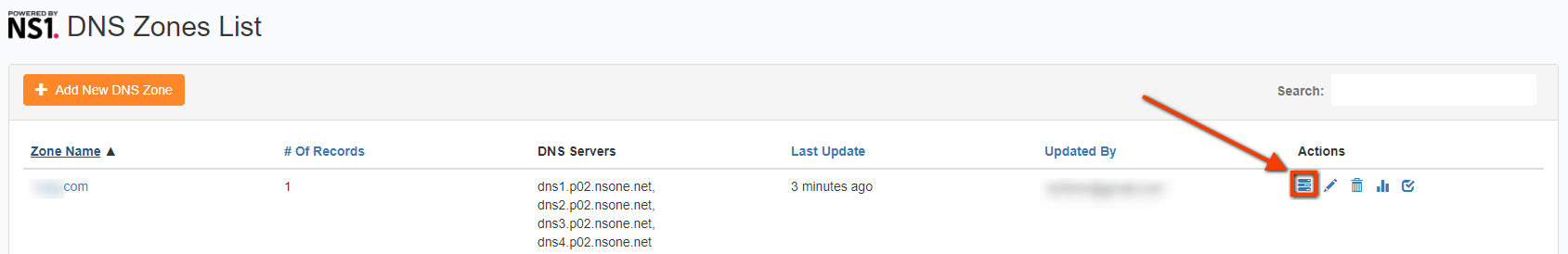
4. Configure your DNS name registrar to use the name servers provided by our system for the DNS zone.
GoDaddy Namecheap Bluehost HostGator DreamHost Name.com Hover Gandi.net 1&1 Web.com
5. Confirm that the domain's NS records are pointing to the expected name servers by clicking the Check DNS Zone Integration Configuration icon.
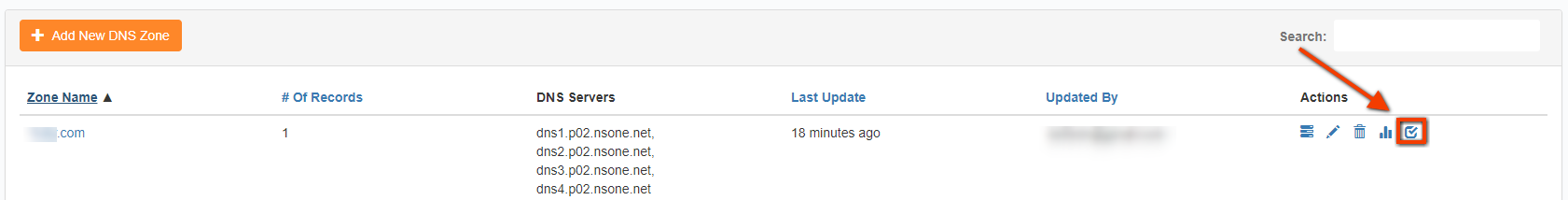
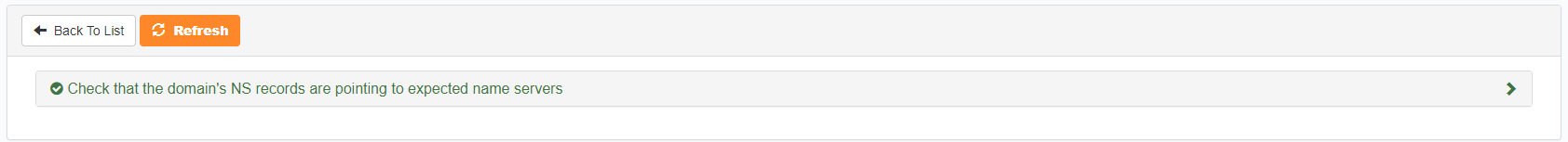

0 Comments