How to Disable Two-Factor Authentication
Customer Success Team
- In the nuu:bit Customer Portal, select Account Settings, and then Security Settings.
- Click Disable Two-Factor Authentication.
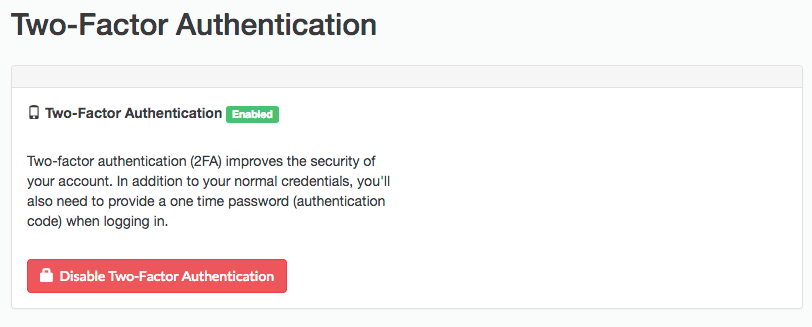
3. To confirm, click OK.
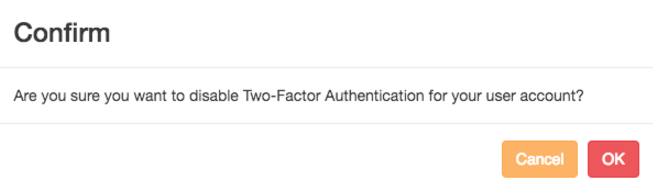
Have more questions?
Submit a request
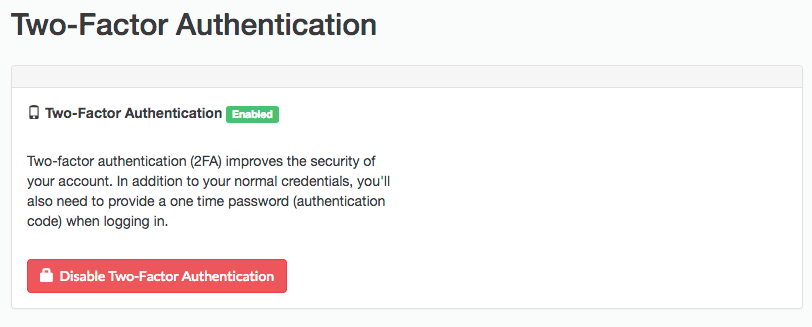
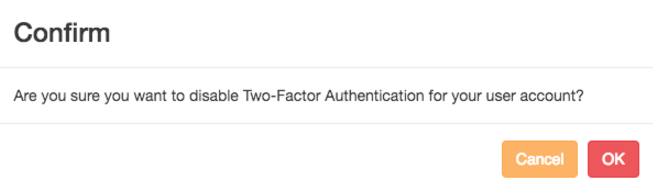
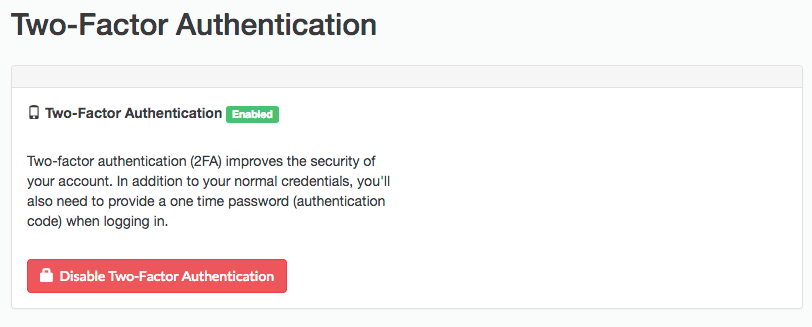
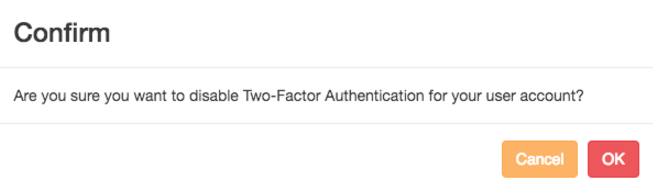
0 Comments