Our system can automatically discover the content of a DNS zone by probing all well-known and popular host names typically found in a DNS zone. The Auto-Discover Zone Records tool does not guarantee that the discovered zone content will be absolutely complete or correct so you will need to manually review the proposed DNS zone content and approve it for publishing.
You can auto-discover zone records by:
1. Select DNS Service -> DNS Zones.
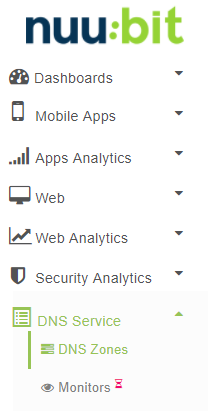
2. Click the Manage Records icon.
![]()
3. Click the orange Auto-Discover Zone Records button.
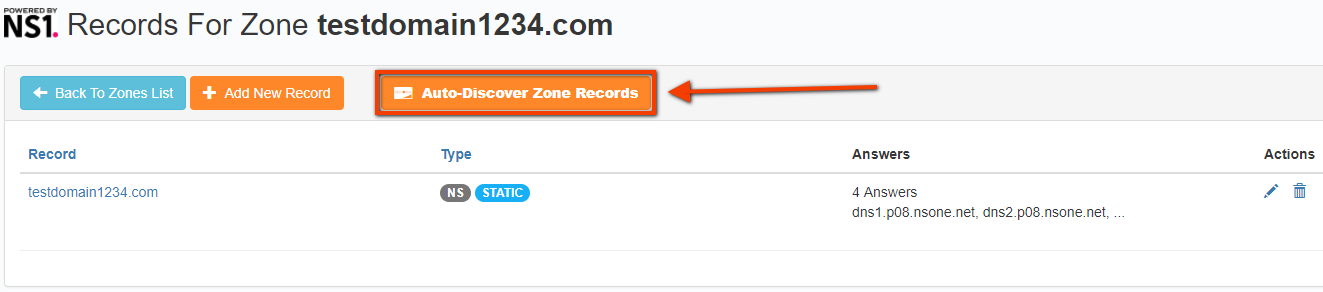
4. Review the proposed DNS zone content and approve it for publishing by clicking the orange Add To The DNS Zone button.
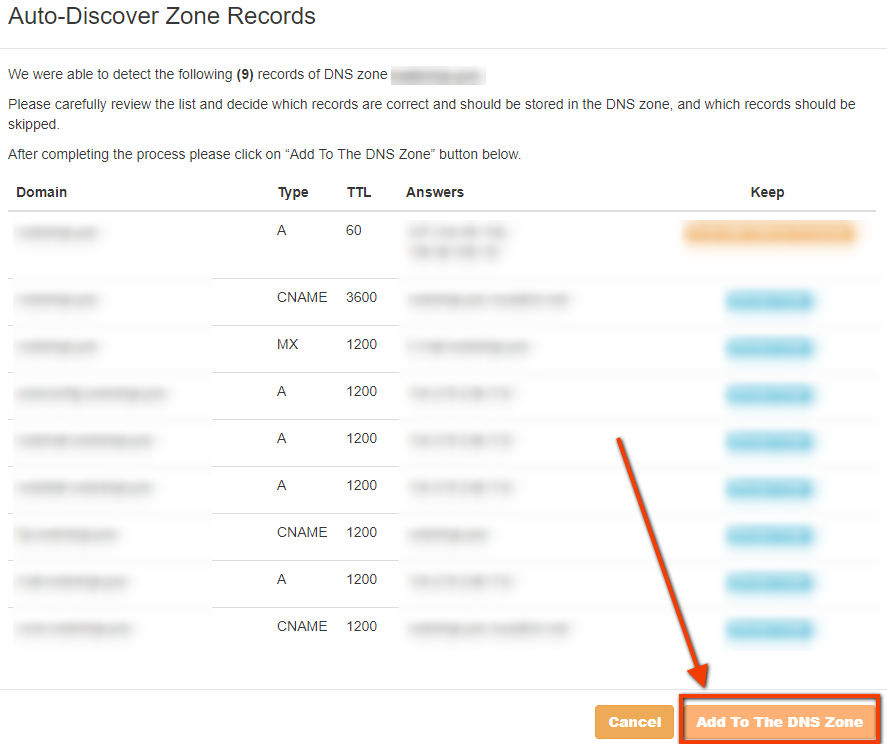

0 Comments